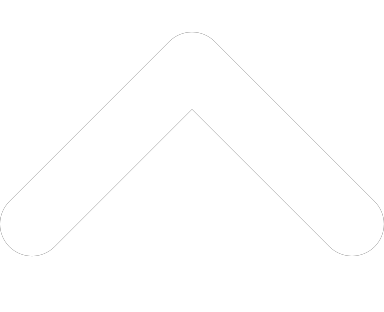Practice Perfect
Integrated Forms Installation
Please click on the appropriate link(s) to download the forms relevant to your jurisdiction. These forms will automatically be installed in the default directory for Practice Perfect. Technical note: If Practice Perfect is not installed in the default location, please contact our support department for assistance.
Click here to view our tutorial on how to download and install integrated forms.
To check if your computer is 32 or 64 bit, right click on My Computer/Computer/This PC and select ‘Properties'. The 'System type' will be either 32-bit or 64-bit.
Click on the form(s) you wish to download. Once downloaded, right-click the file and select RUN AS ADMINISTRATOR. Click UNZIP the file to complete the installation.