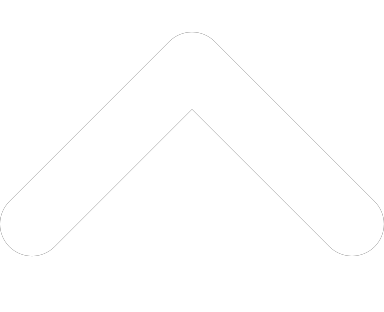Data backups must be performed daily
Why do you need to make backups?
Data files are stored on your computer's hard disk drive in an electronic format. A hard disk drive is comprised of a series of disks onto which information is written and read much like a needle reading a record. Being a physical device with many moving parts, hard drives can 'crash' - meaning portions of them can become unreadable due to scratches, power spikes, etc. If a data corruption does occur, it is sometimes impossible to retrieve information, especially if the damage is physical. This is why we make backups, copies of your information that are stored on something other than your hard disk drive - something that you can take and store off-site.
Special notes about the PracticePerfect application (for your technical person):
PracticePerfect is a client/server application - what this means is that the recording and retrieval of all data is handled by a program that runs in the background by a 'service' called "InTouchServerService". In other words, even if the software isn't in use, the service keeps access to the data file alive and waiting for activity - it keeps the file 'open'. Some backup applications cannot copy data files that are open.
To combat this, either stop the service using Windows Control Panel or copy the files within the database directory to another location - and back them up from this other location.
What if you need to get your data back?
The act of taking the data from your backup and placing it back onto you hard disk drive is called 'restoring' your data. Should this be required, we recommend that you contact our support department at (877) 510-7473 or email us for assistance since the process can be complicated.
What file(s) need to be backed up and how often?
If you installed PracticePerfect using the default settings, you will need to backup all of the files in one of the following directories (which depends on your computer and original install date):
For Practice Perfect version 559 and prior:
C:\program files (x86)\intouch2\database
C:\program files\intouch2\database
For Practice Perfect version 560 and greater:
C:\program files (x86)\intouch3\database
C:\program files\intouch3\database
If the software was installed into a different directory, that entire 'database' subdirectory should be backed up.
Backups should be performed as often as possible, generally once per day after the end of business. Remember, should you need to rely on a backup, the more recent your backup, the less information 'catch up' you will need to do.
How do you backup your data and what do you back it up onto?
Data backups can be performed using a USB flash drive or an external hard drive. It is also possible to use a cloud-based data backup service. In any case, we strongly recommend the use of more than one backup method.
Practice Perfect has partnered with DataHEALTH, a cloud-based data backup provider specializing in data backups for healthcare providers. They provide our clients with a cost-effective solution to their data backup needs. DataHEALTH uses FIPS 140-2 validated encryption and is the only fully accredited URAC HIPAA Security Business and Covered Entity Associate cloud backup provider.
DataHEALTH is currently offering a free 30-day trial of their cloud backup service. From there, prices start as low as $19.90 a month. Visit the following link to learn more: http://www.datahealth.com/practice-perfect-emr/
Please note that our support staff is not responsible for either setting up your backups or guaranteeing their integrity.
Practice Perfect also offers a cloud hosting service.
Instead of hosting your data locally, we can become your 'main computer'. Here's why clinics choose Practice Perfect to host their data:
- The data is stored in secure SOC-2 Certified North American storage facilities
- Redundant backups are performed nightly
- Includes up to 100 gigabytes of data storage
- Includes full server support
- Move the data back to your site at any time
Pricing starts at $70 per month. Contact us today to learn more.